《暗区突围》怎么设置中心点 准信设置方法
游戏攻略作为一款拟真游戏,在游戏中并没有准星,那么在游戏内玩家们暗区突围怎么设置中心点那?感兴趣的玩家们一起来看看暗区突围准信设置方法吧。

暗区突围怎么设置中心点
游戏内并没有准星,各位看到的准信其实是设置按钮最小化放到屏幕中心。
首先我们打开设置,在设置中进入自定义设置。

找到设置按钮。

移动到中心,设置大小。

之后得到的效果和准心差不多。






 《暗区突围》测试怎么获得 游戏测试资格获取方法
《暗区突围》测试怎么获得 游戏测试资格获取方法
《暗区突围》测试怎么获得 游戏测试资格获取方法
 《暗区突围》什么时候上线 上线时间介绍
《暗区突围》什么时候上线 上线时间介绍
《暗区突围》什么时候上线 上线时间介绍
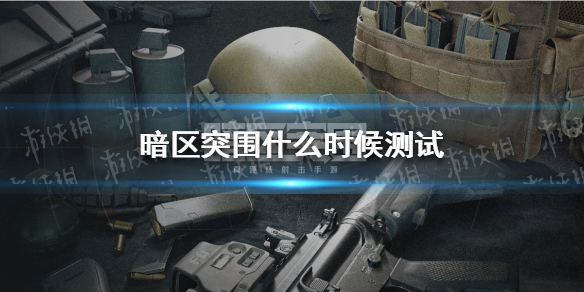 《暗区突围》什么时候测试 暗区突围首测时间介绍
《暗区突围》什么时候测试 暗区突围首测时间介绍
《暗区突围》什么时候测试 暗区突围首测时间介绍