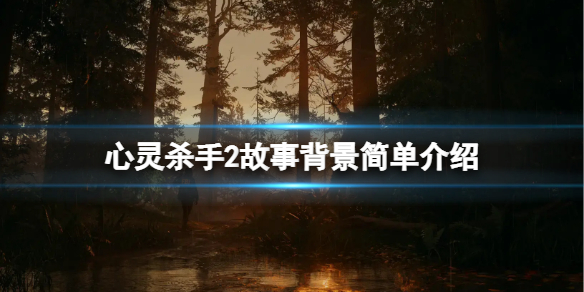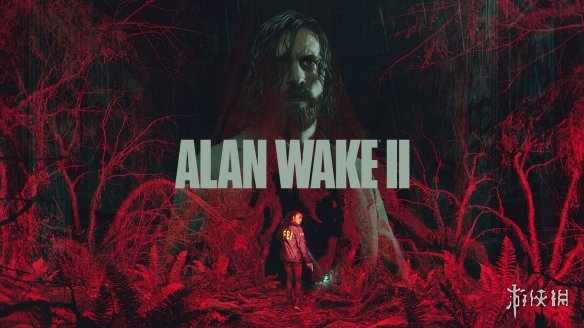《消逝的光芒2》无法联机怎么办?无法联机解决方法分享
游戏攻略消逝的光芒2无法联机怎么办?很多小伙伴在游戏中出现了无法联机的情况,今天小编给大家带来玩家“Christina”分享的消逝的光芒2无法联机解决方法,快来看一下吧。
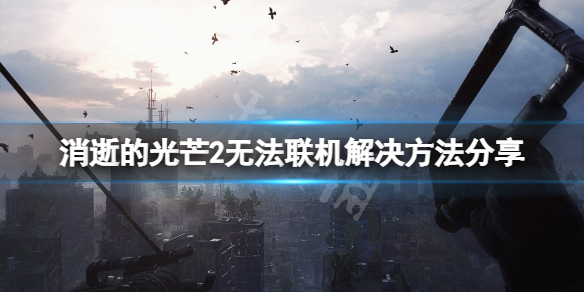
消逝的光芒2无法联机解决方法分享
无法联机问题的具体表现
在线上选项菜单右上角网络显示已连接或已断开。
无邀请好友选项,空栏位点击没有反应,无法邀请好友。

快速加入,搜寻游戏选项为黑色无法点击。
或点击之后搜索不到公开的游戏。

解决方法
将好友数量减少至300以下(>=299)。
当好友数量减至300以下之后就可以正常使用线上选项菜单的功能。


以上就是消逝的光芒2无法联机解决方法分享全部内容,想要了解更多相关攻略的小伙伴可以持续关注游戏攻略网,这里每天会为大家推送最新最全的攻略,一定不要错过哦。