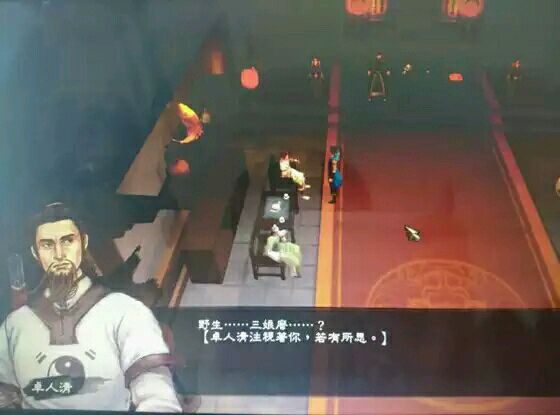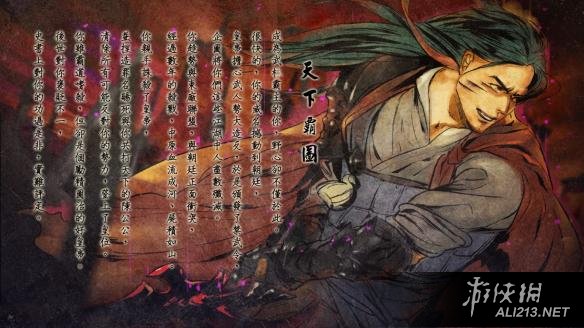《失落的方舟》汉化怎么用?汉化俄服使用方法分享
游戏攻略失落的方舟汉化怎么用?失落的方舟游戏中俄服是有汉化补丁包的,很多小伙伴想知道失落的方舟汉化怎么用,今天为大家带来了失落的方舟汉化俄服使用方法分享,一起来看看吧。
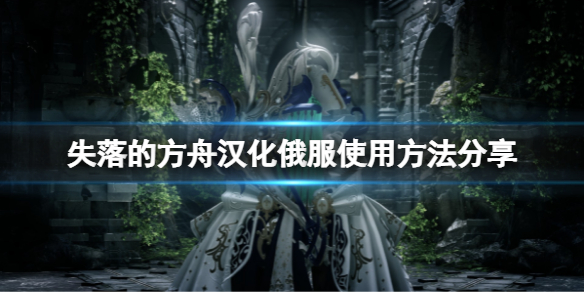
失落的方舟汉化俄服使用方法分享
首先,我们这里使用的是em汉化补丁,该补丁免费,汉化完成度也很不错。
搜索emrpg:
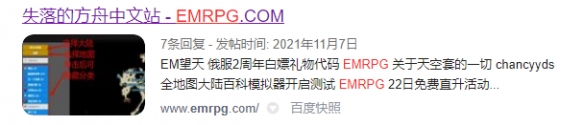
下载最新版本的离线汉化:

打开后:
点击汉化即可。
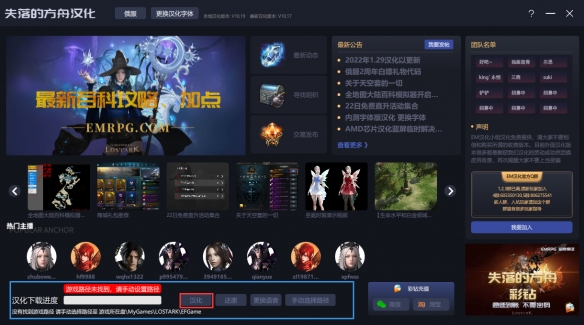
以上就是为大家带来的失落的方舟汉化俄服使用方法分享,希望对大家游戏有帮助,想要了解更多相关攻略的小伙伴可以持续关注游戏攻略网,这里每天会为大家推送最新最全的攻略,一定不要错过哦。