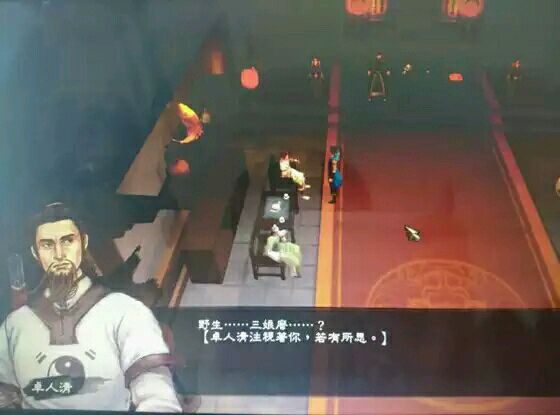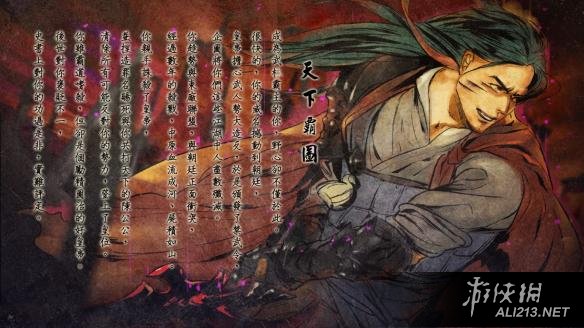《上古卷轴5:天际》进游戏就跳出的问题的解决办法
游戏攻略每次进游戏都是在B社过去的SKYRIM LOGO处跳出
1.In Windows 7, go to Control Panel > Hardware and Sound > Sound
2.You will see your default sound device. Click it, then click properties.
3.Go to the Advanced Tab, make sure the default format is set to 44.1Khz 16-bit.
问题解决,默认的声音设备的默认格式设成44.1KHZ 16BIT
《上古卷轴5》游侠专题站:http://www.ali213.net/zt/esv/
《上古卷轴5》游侠专区:http://game.ali213.net/forum-414-1.html