《生化危机8》win7怎么玩 win7玩法介绍
游戏攻略生化危机8win7怎么玩?很多小伙伴可能还不清楚这款游戏怎么用win7玩吧,今天小编给大家带来生化危机8win7玩法介绍,感兴趣的小伙伴快来看一下吧。

生化危机8win7玩法介绍
想要用win7玩这款游戏需要执行以下步骤,如果嫌麻烦的小伙伴直接更新win10系统即可。
1.下载并安装Explorer Suite。
2.使用CFF EXplorer打开re8.exe。

3.然后在“This file is bigger than 40 MB”中选择“否”。

4.在左侧面板上选择“Import Directory(导入目录)”。
5.然后从列表中选择“ mfplat.dll”模块。

6.双击“ MFCreateDXGIDeviceManager”,并将值替换为“ MFStartup”。
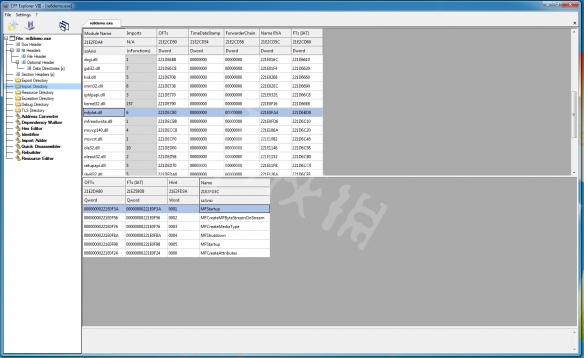
7.单击保存按钮。
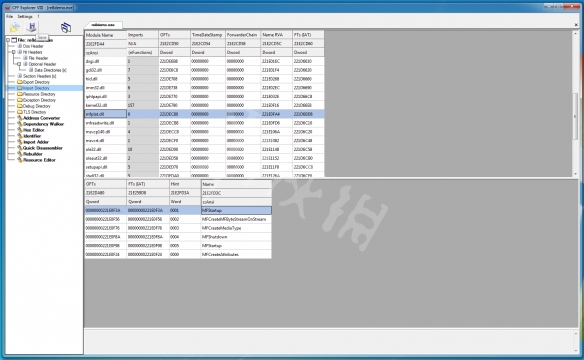
8.开始游戏。如果遇到连接问题,请转到“ Windows 7连接问题”部分。
9.然后等待黑屏结束就可以玩了。

连接问题解决
您需要在系统上启用TLSv1.2支持,否则会遇到连接问题。
1.打开记事本并粘贴以下代码:
Windows Registry Editor Version 5.00
[HKEY_LOCAL_MACHINE\SYSTEM\CurrentControlSet\Control\SecurityProviders\SCHANNEL\Protocols\TLS 1.2]
[HKEY_LOCAL_MACHINE\SYSTEM\CurrentControlSet\Control\SecurityProviders\SCHANNEL\Protocols\TLS 1.2\Client] "DisabledByDefault"=dword:00000000 "Enabled"=dword:00000001
[HKEY_LOCAL_MACHINE\SYSTEM\CurrentControlSet\Control\SecurityProviders\SCHANNEL\Protocols\TLS 1.2\Server] "DisabledByDefault"=dword:00000000 "Enabled"=dword:00000001
[HKEY_LOCAL_MACHINE\SOFTWARE\Microsoft\Windows\CurrentVersion\Internet Settings\WinHttp] "DefaultSecureProtocols"=dword:00000800
[HKEY_LOCAL_MACHINE\SOFTWARE\Wow6432Node\Microsoft\Windows\CurrentVersion\Internet Settings\WinHttp] "DefaultSecureProtocols"=dword:00000800
2.将文件另存为TLS.reg。

3.双击打开TLS.reg,然后选择“是”。

4.重新启动。
5.开始游戏。
以上就是生化危机8win7玩法介绍全部内容,希望能够帮到大家。



